




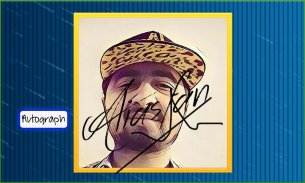
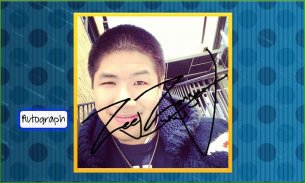
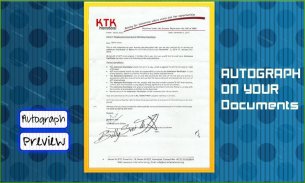

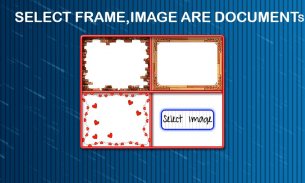
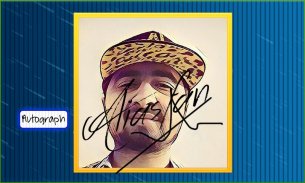
Digital Autograph Maker

Descripción de Digital Autograph Maker
You need to have a strong signature of yours but you don’t know how to make a good signature then download this simple to use app and choose the best possible signature of your name.
Create your digital autograph or E signature of your beautiful name and show the creativity you have.
You can make your scan like autograph.
You can save your Autograph.
You can share your signature with your friends using social media, Facebook etc.
Make a beautiful autograph of yours and then you can save it with different beautiful frames.
How to Use;
Simply write your name in small box and then choose your signature by using arrow keys and you are good to use your signature anywhere now.
Open the Application
- Click Autograph
- Type your name
- Choose your favorite font autograph
- Save the autograph you select
</div> <div jsname="WJz9Hc" style="display:none">Usted necesita tener una fuerte firma de los suyos, pero no sabe cómo hacer una buena firma a continuación, descarga esta aplicación fácil de usar y elegir la mejor firma posible de su nombre.
Crear un autógrafo digital o E firma de su nombre hermoso y mostrar la creatividad que tiene.
Usted puede hacer su exploración como autógrafo.
Puede guardar su autógrafo.
Puede compartir su firma con tus amigos usando los medios sociales, Facebook, etc.
Hacer un hermoso autógrafo suyo y luego se puede guardar con diferentes marcos hermosas.
Cómo utilizar;
Basta con escribir su nombre en la pequeña caja y luego elegir su firma mediante el uso de las teclas de flecha y que son buenos para utilizar su firma en cualquier momento.
Abra la aplicación de
- Haga clic Autógrafo
- Escriba su nombre
- Cambiar la fuente preferida de autógrafos
- Guarde el autógrafo selecciona</div> <div class="show-more-end">



























